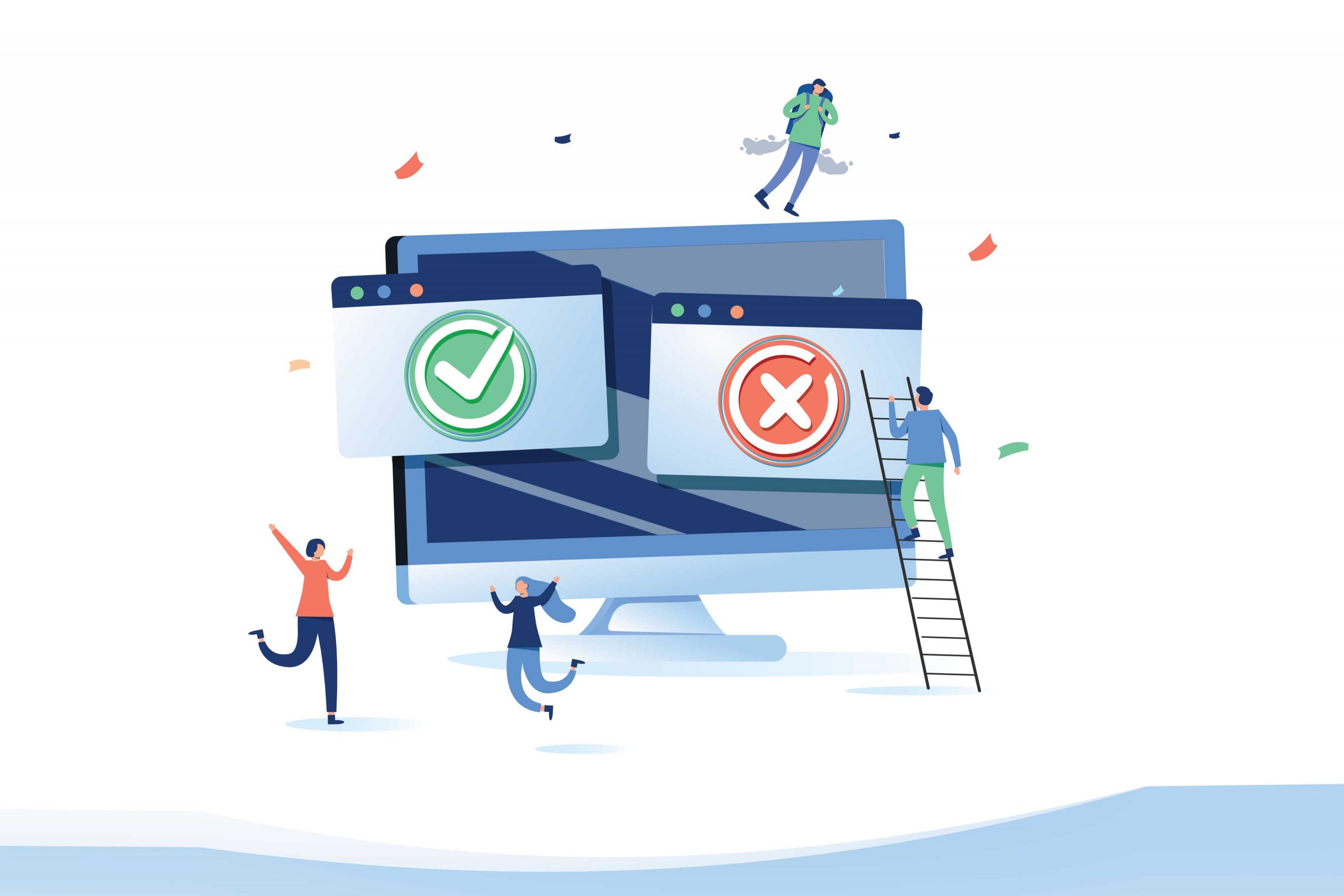Every parastatal have a website in these present times. It has become an integral part of being relevant. Having a website is just enough, preferably it has to be informative, reachable and of course user-friendly. For this peculiarity to remain/sustain, the website should be tested and raises the questions – “what is website testing? What does it entail? how is it done?”
Here, your worries are reduced to a minimum; we’re about to dive in, let’s get the curiosity out of the way.
Website testing is monitoring your website for possible glitches before it made available to the public. Its importance is to find glitches as early as possible and to test web application/site before it is released thoroughly.
Qualities to check in website testing are Functionality, Usability, Interface, Compatibility, Performance and Security of the web application or website.
Functionality Testing
This is the first test to be done, and it is testing for all the connections in the web pages, database connections, cards used for receiving data from the user in the web pages and justification of the website.
It is a pretty standard check. It broadens the connections test in many ways.
- Testing outgoing links of all the pages to the precise area under test
- Checking all internal links.
- Test links jumping on the same pages.
- Test links applied to transfer email from web pages.
Not leaving without testing for any broken links intertwined with the website.
Usability Testing
It is the incorporation of functionality test plus user experience.
Apple’s TestFlight is a valuable usability test application. It is an indispensable part of any web-based project.
Usability Testing focuses on the visibility of header functions, its navigations and its consistency on all webpages. Most importantly, the content should be legibly interesting, with no spelling or grammatical errors.
Interface Testing:
This is what the user sees; it is the user’s first impression on the website, which makes it a keen part in website testing.
Three focal areas are to be tested – Application, Web and Database Server; their interactions are to be ensured running smoothly.
Compatibility Testing
This is testing the web application’s compatibility with all browsers and devices. The test to be performed are:
Browser Compatibility: Check that your application is running smoothly across the various browsers and modified versions of the browsers, to see if any updates alter its functionality.
Operating System compatibility: Check that it runs smoothly on Windows, macOS, Linux, and Unixes.
Mobile Compatibility: These days, mobile compatibility is a must. Guaranteeing that your application works on various devices and functions well
Performance Testing
It is testing of the website/applications using different internet speed, how it exhibits its functionality under regular and peak loads(Load test) and how the web application/site behaves under stress before make available to the public.
Security testing:
This is the last phase of website testing. It protects users information against unauthorized access and malicious activities through viruses or malicious software.
The primary reason for website security testing is to identify potential threats, vulnerabilities and see to them. They include
- Network Scanning
- Vulnerability Scanning
- Password Cracking
- Log Review
- Integrity Checkers
- Virus Detection
For security test to be efficient, here is a checklist of areas to be looked into ;
- Secure Transmission
- Authentication
- Session Management
- Authorization
- Cryptography
- Data Validation
- Denial of Service
- Specific Functionality Tests
- Error Handling
Testing Activities will include-
- secure pages are not accessed without authorization
- The open session is closed after ongoing user inactivity
- All restricted files undownloadable without proper authorization
- On the use of SSL certificates, the website should redirect to encrypted SSL pages.